 GAMES APPS PC
GAMES APPS PC
LumaFusion
4.8

Prism MIDI Sequencer
5.0

Chicago Airport Info + Radar
1.0

Streamlets
4.8

Mollie. Bedtime Story for Kids
4.7

Style DNA: AI Color Analysis
4.2

Skillshare: Online Classes App
4.5

My Talents
4.7

Visible mobile
4.6

2022 WDAA Novice Tests
2.3

Persian Heritage
3.5

Resurva Appointment Manager
2.9

SwitchBot
3.0

Good Maps - for Google Maps, with Offline Map, Directions, Street Views and More
2.8

Pixicook
4.0

PDT Catering
5.0

TaiChi 108 Yang Classical Form
4.4

Xe Money Transfer & Converter
4.8

Texture Packs & Creator for Minecraft PC: MCPedia
1.6

Budget App
1.0

Spirits of Charleston
5.0

Santander Mobile Banking
4.3

Wodfix
0.8

TCG Card Scanner for Pokemon
4.8
Home
/
YourStep: Focus Study Calendar
ADVERTISEMENT

YourStep: Focus Study Calendar
4.7
Updated
2024-10-16
Developer
YourStep / YourStep S.L.
OS
IOS / Android
Category
Education
What do you think of this game?
That's Good
General
Not Good
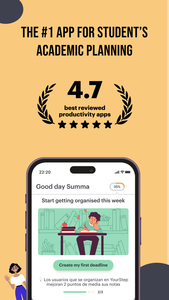

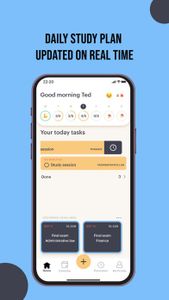

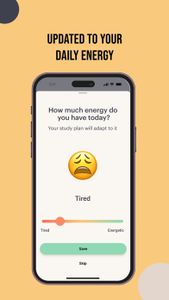


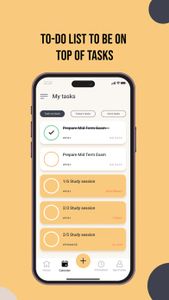
ADVERTISEMENT
Good App Guaranteed:
This app passed the security test for virus,malware and other malicious attacks and doesn't contain
any theats.
Description:
YourStep: Focus Study Calendar is a productivity application designed to assist students in organizing their study schedules and enhancing focus. The app enables users to set learning goals, create personalized study plans, and track progress toward academic objectives. Key features include a Pomodoro timer for time management, monthly, weekly, and daily calendar views, a simple to-do list, integration with Google Calendar and Apple Calendar, personalized reminders, note-taking functionalities within events and tasks, and a habit and progress tracker.
HOW TO PLAY :
Download and Install:
For Android devices, visit the Google Play Store and install "YourStep: Focus Study Calendar."
For iOS devices, go to the App Store and download "YourStep: Focus Study Calendar."
Create an Account:
Open the app and sign up using your email address or social media accounts to create a new account.
Alternatively, log in if you already have an account.
Set Up Your Study Schedule:
Define your study goals by specifying the subjects or topics you wish to focus on.
Input your available study times and preferred study durations.
The app will generate a personalized study plan based on your inputs.
Utilize the Pomodoro Timer:
Access the Pomodoro timer feature to work in focused intervals, typically 25 minutes, followed by short breaks.
Customize session lengths and break times in the settings to suit your preferences.
Manage Tasks and Events:
Use the to-do list to add tasks and assignments, setting due dates and priorities.
Schedule events and deadlines in the calendar view to keep track of important dates.
Add notes to tasks and events for additional details or reminders.
Track Habits and Progress:
Utilize the habit tracker to monitor study habits and routines.
Review progress reports to assess your performance and identify areas for improvement.
Integrate with External Calendars:
Sync YourStep with Google Calendar or Apple Calendar to consolidate your schedules.
This integration ensures that all your tasks and events are accessible in one place.
Set Personalized Reminders:
Configure reminders for tasks, events, and study sessions to receive timely notifications.
Customize notification settings to align with your study routine.
Customize the Interface:
Choose between different themes and color schemes to personalize the app's appearance.
Organize subjects and tasks with color coding for visual clarity.
Access Additional Resources:
Explore the app's resources section for study tips, productivity articles, and motivational content.
Engage with the community forums to share experiences and gain insights from fellow students.
Get the game
App Store
Link provided by App Store
Google Play
Link provided by Google Play
Leave a Comment
Send Comment
Comments (0)
IOS
Android
| Version: | 4.1.2 |
| Size: | 136.36MB |
| Price: | Free |
| Released: | 2023-08-10 |
| Updated: | 2024-10-16 |
ADVERTISEMENT
Related online games

Toy Puzzle

Egg Skip Counting

Happy Color

The Mad Birds

Dungeon Soul

Word Search 2

The Rescue Rocket

Ariel As Hand Model

Super Pineapple Pen

Block Stacker

Catch The Cat

Kitty Bubbles

Shark Shot

Stickman Fights

Recoloring Pen

Color Pixel Art Classic

Crazy Parking

Monkey Bubbles

Crazy Match 3

Crazy Trap

Grave Drive

Gold Car

Digital CRUSH

Stick Panda
This website uses cookies to ensure you get the best experience on our website. Learn more
Got it!











