

Virtuo: Hassle-free Car Rental

Anime Cartoon AI - Avatar Edit

FAR/AIM - FAA Pilot Reference

Everand

Makeup Artist — Pro Sketchbook

Wisdom Quotes: Wise Words

Decide Now! — Random Wheel

Seacoastonline.com Portsmouth

حراج

Simply Wall St: Stock Analysis

Purple Ocean Psychic Readings

Adobe Photoshop Elements 2025

Namnvalet
0.0

xFollower: Unfollowers Reports
4.5

Baby Growth Recorder
0.0

FulGaz
3.6

AI Locker: Hide & Lock any App
4.5

Moviebase: TV & Movie Tracker
4.3

Business Calendar 2 Planner
4.7

Bend: Stretching & Flexibility
4.6

Video Background Remover WiKi
1.4

NYC Transit: MTA Subway & Bus
4.6

ZALORA-Online Fashion Shopping
4.7

DJI Mimo
4.0

Collins German Dictionary
4.0

Fit19
2.4

ARadar
4.2

AI Chat Smith Open Chatbot 4
4.5

ScoreCloud Express
2.0

VivaVideo - Video Editor&Maker
4.6

BoozApp by BAXUS
4.6

Vocal Remover, Music Separator
4.5

TP-Link Tapo
4.7

Calo: AI Food Calorie Counter
4.6

iMPC Pro 2 for iPhone
4.7

OnPhone - Second Phone Number
4.0
Home
/
Easy Homescreen
ADVERTISEMENT

Easy Homescreen
4.4
Updated
Oct 19, 2024
Developer
Homescreen Apps
OS
Android
Category
app
What do you think of this app?
That's Good
General
Not Good





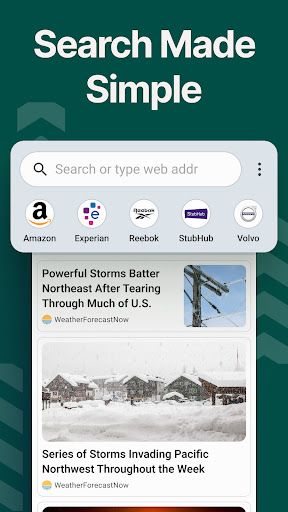
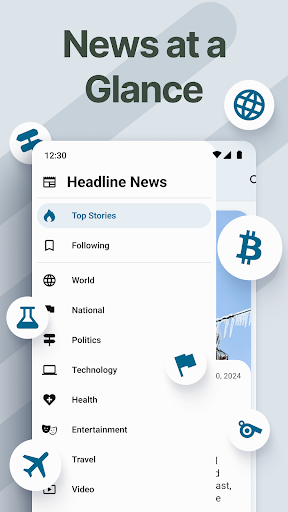
ADVERTISEMENT
Good App Guaranteed:
This app passed the security test for virus,malware and other malicious attacks and doesn't contain any theats.
Description:
**About Easy Homescreen**
Simplify your device. Simplify your life.
Do you often find your phone overwhelming? Do you struggle to locate apps quickly?
Easy Homescreen is a launcher designed to streamline the Android interface, offering easy menus, larger text and buttons, and a minimalist aesthetic.
Life is complex, but your smartphone doesn't have to be. Transform your device into a haven of tranquility and elegant simplicity.
**Key Features:**
**Easy to Read:**
Enjoy larger fonts and simplified controls on the home screen. With large text and buttons, finding what you need is effortless, eliminating the frustration of navigating tiny icons.
**Simple Menu:**
Easy Homescreen presents a straightforward screen with customizable options, including apps, shortcuts, text conversations, and contacts. Navigation is made even simpler with text labels instead of icons.
**Minimalist Design:**
Our phones can be sources of distraction and overwhelm. Simplify app organization and declutter your screen to maintain focus on what truly matters in life.
**Beautiful Aesthetic:**
Arrange your apps in a visually pleasing manner to enhance your phone's ambiance. Say goodbye to mismatched icons causing chaos and stress.
**Utility Features:**
Access commonly used features quickly from your homescreen, enhancing usability and productivity.
- **Weather:**
Stay updated on the current weather and upcoming forecasts with ease. Simply click on the weather widget at the top of your homescreen for detailed forecasts.
Transform your smartphone experience with Easy Homescreen and embrace a simpler, more elegant way of interacting with your device. Download now and simplify your life.
How to use:
**User Guide for Easy Homescreen**
Welcome to Easy Homescreen! Below is a guide to help you navigate and utilize the features of our app:
1. **Getting Started:**
- Upon launching Easy Homescreen, you'll notice a simplified interface with easy-to-read text and large buttons.
- Take a moment to explore the layout and familiarize yourself with the menus.
2. **Customizing Your Homescreen:**
- Tap and hold on any empty space on the homescreen to access customization options.
- From here, you can add widgets, change wallpapers, and adjust settings to suit your preferences.
3. **Navigating the Menu:**
- The main screen of Easy Homescreen displays customizable options such as apps, shortcuts, text conversations, and contacts.
- Use the text labels provided to navigate through different sections with ease.
4. **Accessing Apps:**
- To access your apps, simply tap on the "Apps" section on the homescreen.
- Apps are displayed in a simplified manner, making it easy to locate and launch your desired applications.
5. **Weather Widget:**
- Stay informed about the weather by accessing the weather widget at the top of your homescreen.
- Click on the weather widget to view detailed weather forecasts and updates.
6. **Enjoying the Minimalist Design:**
- Easy Homescreen embraces a minimalist design philosophy to reduce distractions and enhance usability.
- Organize your apps simply and enjoy a clutter-free homescreen experience.
7. **Enhancing Productivity:**
- Take advantage of utility features integrated into Easy Homescreen for increased productivity.
- Quickly access commonly used functions and features directly from your homescreen.
8. **Sharing Feedback:**
- We value your feedback! If you have any suggestions, questions, or concerns, please don't hesitate to reach out to our support team.
That's it! You're now ready to simplify your smartphone experience with Easy Homescreen. Explore the features, customize your homescreen, and enjoy a more streamlined and efficient way of using your device. If you need further assistance, refer to the help section within the app or contact our support team. Happy navigating!
Get the app
Google Play
Link provided by Google Play
Leave a comment
Send Comment
Comments (0)
Version:
1.7.13
Price:
Free
Released:
Jan 26, 2023
Updated:
Oct 19, 2024
Installs:
4M+
ADVERTISEMENT
Fun online games

Swimming Duck

Grass Cut

Tiles Hop

Home Alone

Planet Explorer

Midair Obstacle Course

Mini Skate

Rearrange Letters

Teeth Defender

Halloween Cake

Unicorn Slime Cooking 2

Bird Flight

Iced Land Adventure

Sharking Dash

Colorful Bottle

Real Piano Online

Sniper Strike

Block Stacker

Rummy

Shark Speedway

Pool 8 City

Grid Game

Super Game Coloring

Coin Rich Man
This website uses cookies to ensure you get the best experience on our website. Learn more
Got it!